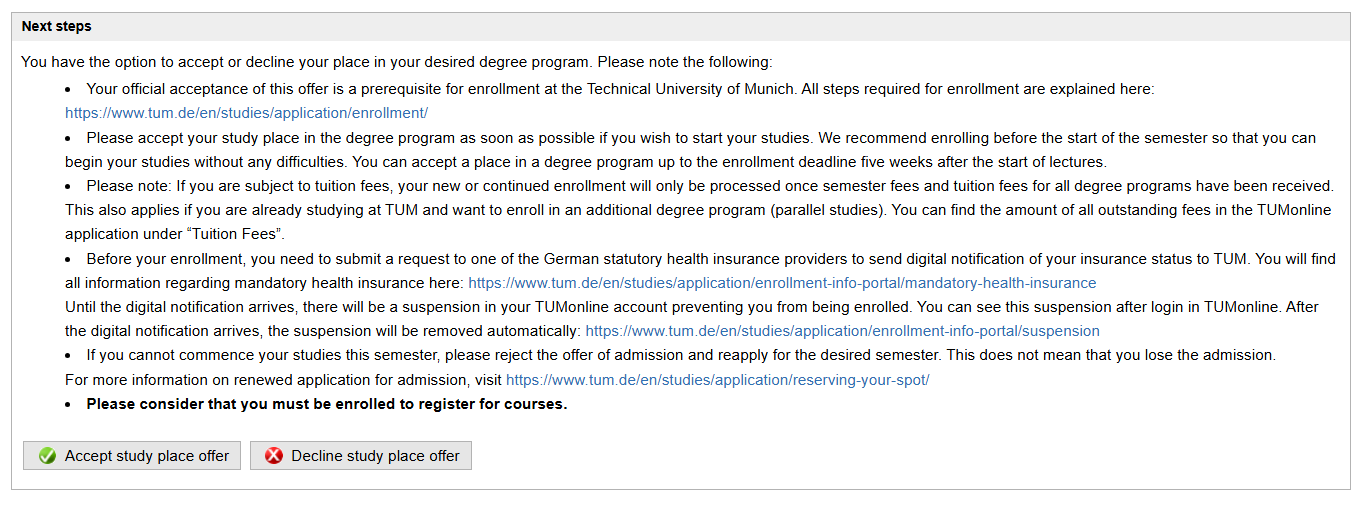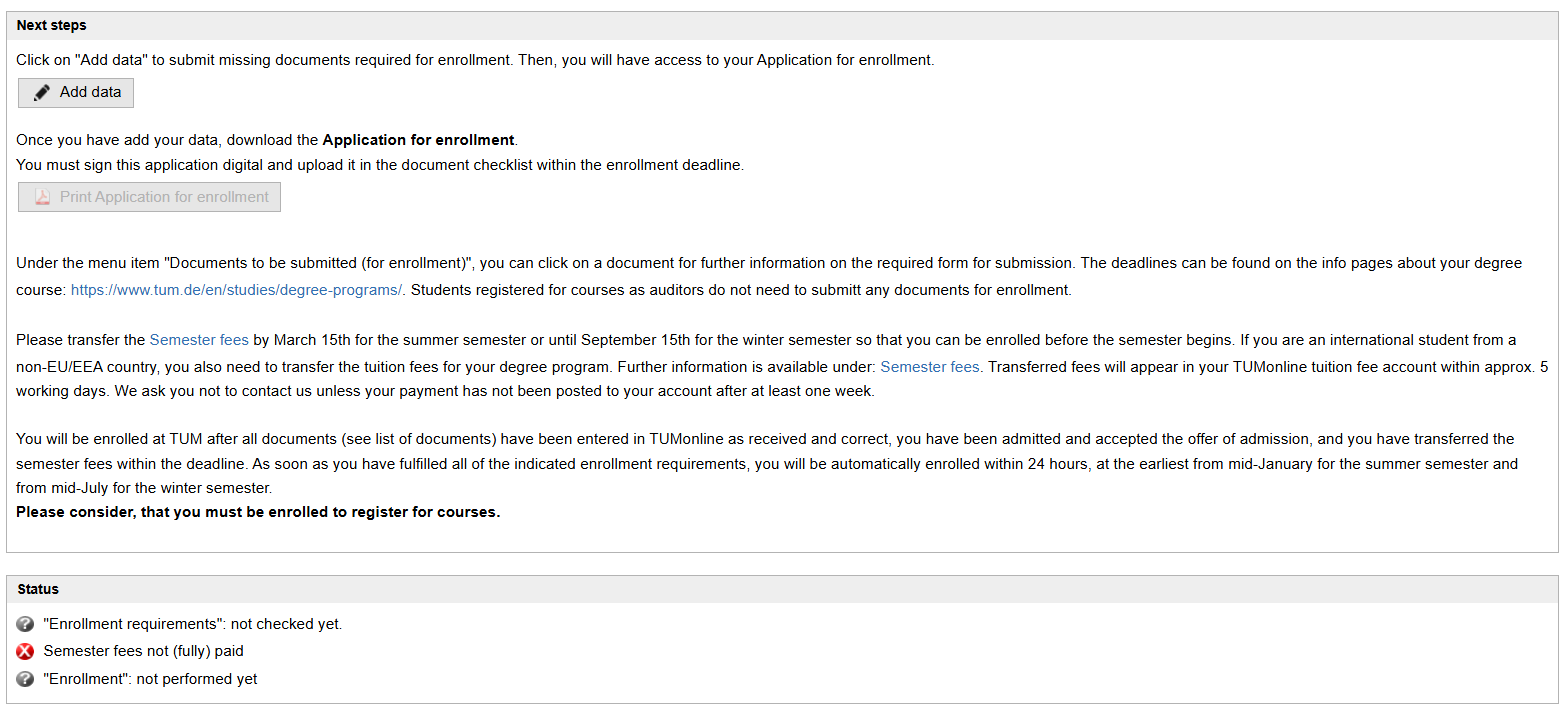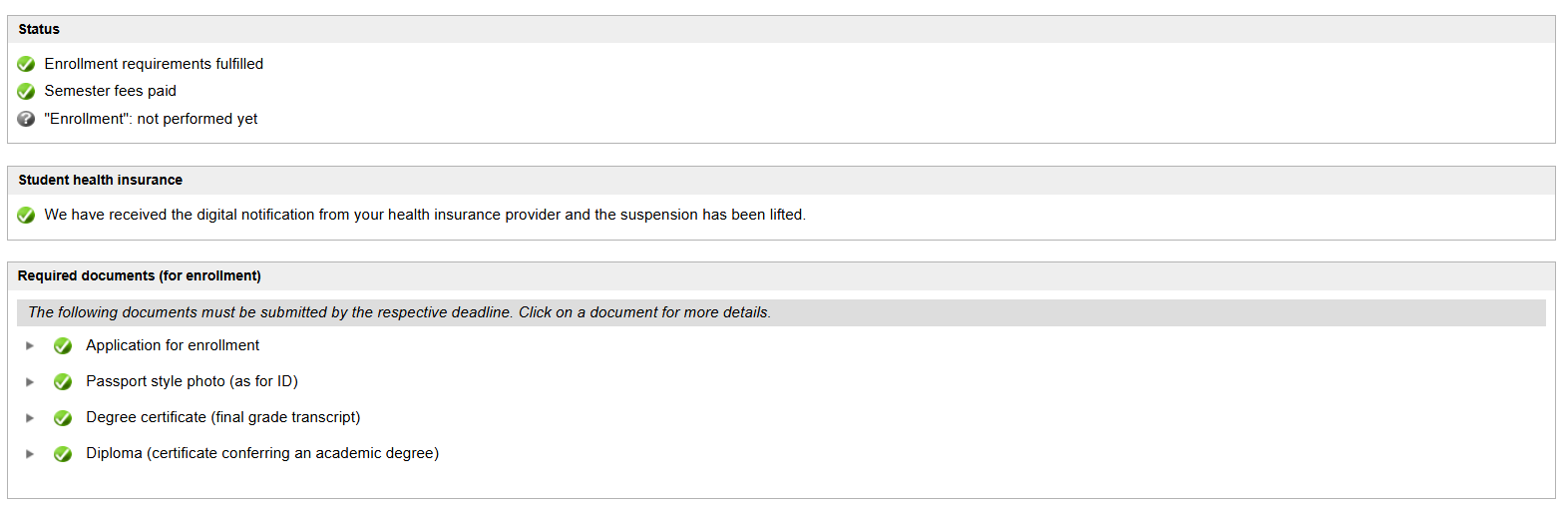Enrollment via TUMonline
You have received an offer of admission at TUM, and would now like to enroll? On this website we show you the necessary steps. Enrollment is done via TUMonline, where you will receive a list of documents you need to upload to TUM together with your application for enrollment.
In order to be enrolled at TUM, you must first be granted admission to the program for which you have applied. You can find out whether you have been admitted in your TUMonline account under My Applications in the menu item Admission. In addition, you will receive an e-mail from us informing you about the admission as well as about further steps required for enrollment at TUM.
Under the menu item Admission you can download your letter of admission.
Another prerequisite for enrollment is the acceptance of the study place. To accept your study place click on the button Accept study place offer in TUMonline under the menu item Study Place.
Please accept your study place in TUMonline as soon as possible. You can accept the study place by the enrollment deadline. But we recommend you do so before the semester begins, to complete the enrollment process by the deadline.
If you do not wish to begin your studies this semester, you must reject your place and reapply for your desired semester. For more information on reapplying, please refer to our website on Reserving your Spot or Deferring your Studies.
After you have accepted the study place, click on the button Add data under the menu item Enrollment.
Then fill out the form for the residual data entry and upload the necessary documents, if you have them. You can also upload the documents at a later date. In this case, skip the form for uploading the documents and complete the data entry. You will find the deadline for uploading the documents in the details of the respective document.
After you have completed the residual data entry, the link to the application for enrollment will be activated. If you cannot see the application for enrollment, you have not yet completed the residual data entry.
After you have completed the residual data entry, the link to the application for enrollment will be activated.
Sign the application for enrollment manually or digitally and upload it together with the missing documents for enrollment. Applicants who have submitted a VPD for admission must upload all those documents that have been uploaded to uni-assist to apply for the VPD in order to enroll at TUM.
Please upload all proof of qualifications, diplomas, and certificates as well as any other required documents as authentic documents. These documents must bear the signature and seal of the issuing official body, alternatively a digital seal, a verification code, or a QR code for online verification.
Only educational certificates are required (e.g. school reports/certificates, transcripts, exam results). Please do not upload CVs, motivation letters, or language certificates.
Before you can be enrolled, your health insurance status has to be confirmed by a digital notification sent from a German public health insurance company (AOK, TK etc.) directly to TUM.
All applicants therefore need to contact a German public health insurance provider before enrollment – regardless of your country of origin.
The public health insurance provider confirms that you are already insured sufficiently or that you are exempt from the insurance obligation.
As soon as the statutory health insurance company can confirm your insurance status, it will be digitally transmitted to TUM (TUM’s number is H0001558). Without this notification from the health insurance company, you cannot be enrolled.
Until the digital notification arrives, there will be a suspension in your TUMonline account preventing you from being enrolled.
Here you will find all information about mandatory health insurance and data transmission.

Please transfer the semester fee and, if you are required to do so, the tuition fees for international students from third countries in due time.
The payment deadline and details on the amount of the fee can be found in your TUMonline account.
You will be enrolled at TUM as soon as
- you have received an offer of admission,
- you have accepted the study place,
- all documents (see list of documents in TUMonline) have been received by us in due time, are fully processed and marked as correct in your TUMonline account,
- you have transferred your semester fee and, if applicable, the tuition fees for international students in due time,
- your health insurance status has been confirmed by a digital notification sent from a German public health insurance company.
Please note:
- Enrollment is only possible until the enrollment deadline. The deadlines for the upcoming semesters can be found on our website on dates, periods and deadlines.
- Registration for courses is only possible after complete enrollment.
- Also, the services for students (e.g. university library, cafeteria, semester ticket, etc.) can only be used once enrollment has been completed.